Valley in Spring - Reduction Linocut
- Joana Carvalho
- 10 de mai. de 2020
- 2 min de leitura
I mentioned in a previous post how sketches come in handy for making new prints. Below is a sketch I had done previously this April and I decided to use it to make a reduction linocut, with 6 layers (colors).

I keep a set of sheets in tracing paper, one for each layer, so I can guide myself in which part to cut out in each layer (see below).
Typically one should start from the lighest color to the darkest. But because ink is always slightly transparent, I decided to isolate the sky (using also some tracing paper) so ink does not print on that area.

After the first layer in yellow, I printed the second layer in orange (again isolating the blue sky with some tracing paper). Unfortunately I forgot to take a picture of the orange layer, and just took one of the next layer (light green). With this layer, I isolated the mountains so my green ink would not go there.

The next layer (a medium brown) was printed next, again maintaining the sky isolated with some tracing paper.

For the next layer blue, I isolated the lower surface of the lino with tracing paper when printing, so that it would only print in the sky zone.

The last layer was a dark green (green mixed in with just a bit of black).

Isolating zones with tracing paper is a viable option, if you still need to print some zones of the linocut at a later stage. But it can get tricky and registration needs to be precise. A way to overcome this is by having more than one block to make the color linocut - see this link to get a better idea of the process.
I really like how the colors came out on this one, now I just have to number them, sign and store.
Thanks for stopping by!
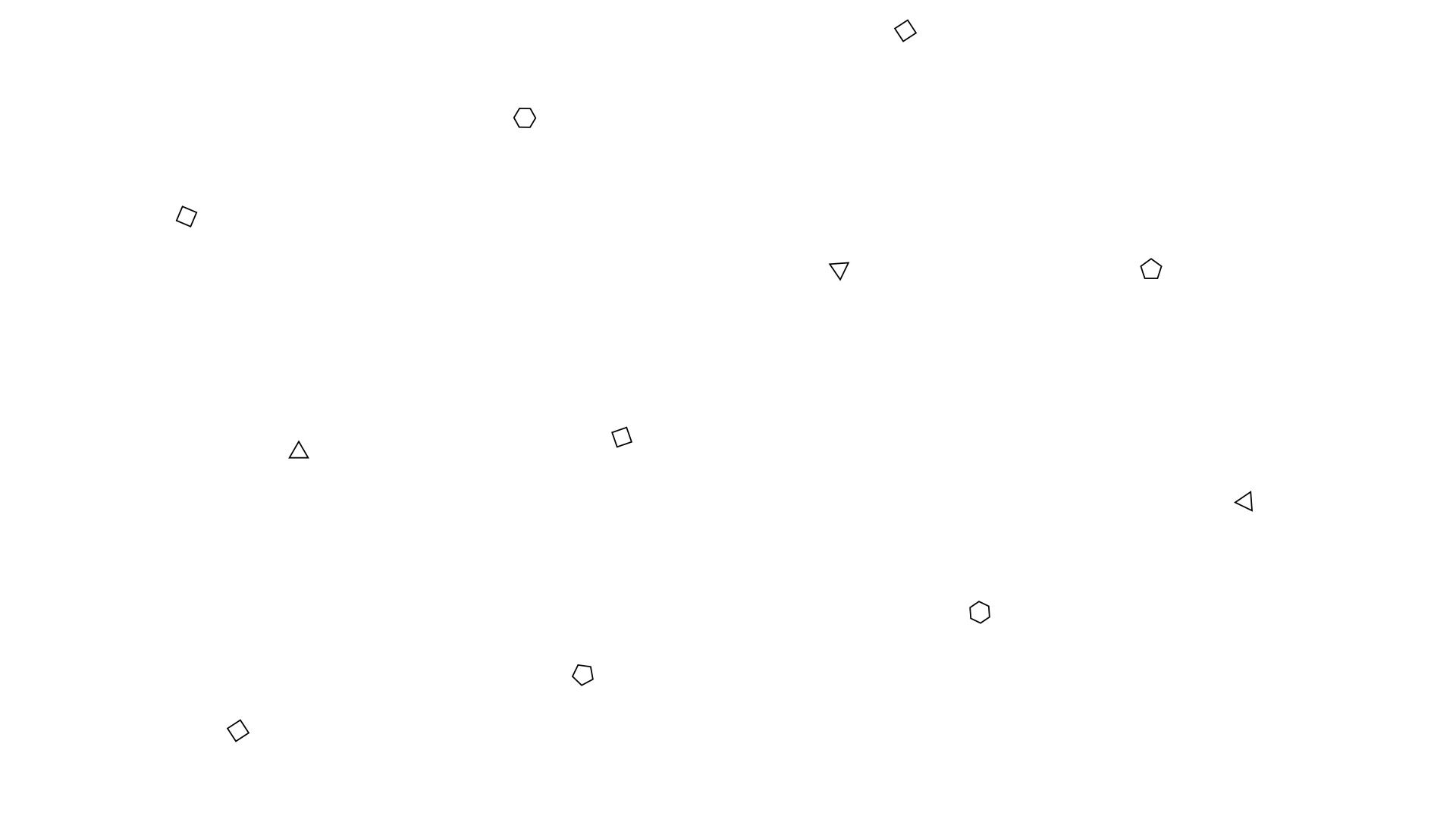



Comentários